The EASY way to stay informed with all the latest news, alerts and help make your life easier.
Works with:

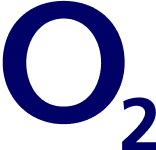


Available on:
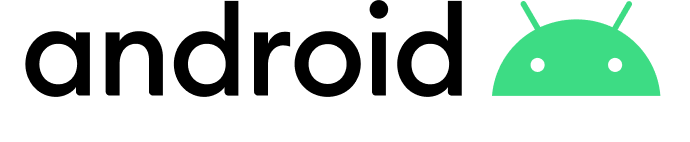
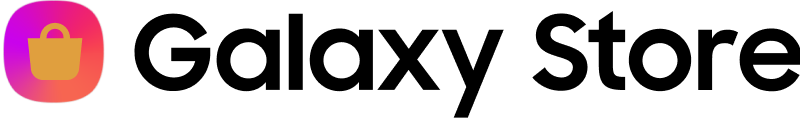


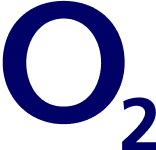


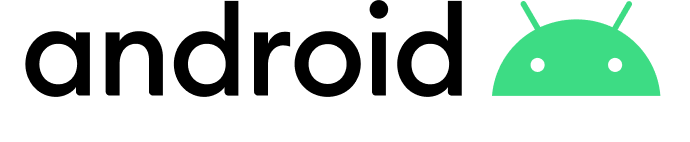
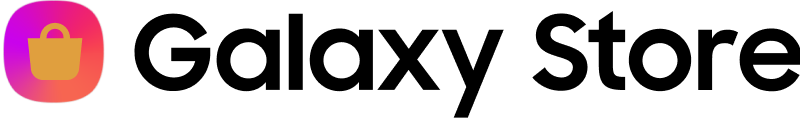

How it Works
Download the TaxiNews App
Once the App is installed, it will automatically send for you daily news, alerts and general information messages. This will keep you fully up to date for your day to day activities and work. You can read them on your phone at any time that suits you.
About Us
We are a collective of passionate individuals who share a deep commitment to the Taxi service industry. our mission is to drive positive change and empowerment within our local Taxi communities.
Our core values revolve around innovation and collaboration, as we strive to find creative solutions that enhance the lives of our community members. In an era of escalating operating expenses, we have dedicated ourselves to addressing this challenge.
How to Set Up
Download the TaxiNews App by clicking here.
Click on the “Download Now” button. If you get a warning message, click on “Download Anyway” to continue the download.
Once the file is downloaded, click “Open File” and install the App. You must “allow” permission to install from unknown sources to continue.
Allow app access to contacts, SMS messages and files for the App to work.
Follow the registration process and apply your Activation Code then click on “Register Now”. The set up is now complete!
Frequently Asked Questions
How does the app work?
What phone types are compatible with the TaxiNews App
How do I reach a 100%?
What type of messages will I see?
Can you read my other incoming messages?
Is it safe to use the TaxiNews App?
How can I register my phone number?
I can’t register what should I do?
I have a new phone, how do I transfer over to my new phone?
How can I unregister?
I receive messages but my percentage does not increase?
I am still having issues what do I do?
Why do I need to allow permission to install from unknown sources?
Why does the App require access to my contacts, SMS messages and files for the App to work?
Will my data be used for any other purpose?
Why is this App not available to iPhone users?